A virtual reality headset is a device worn on the head that immerses the user in a virtual world.
The use of VR equipment has become popular, but there are many variations available, making it difficult to select one.
In this LG 360 VR review, we will discuss its features, pros, cons, and buyer’s guide. Additionally, we will also provide some alternatives that you can also consider if you want something a little different.
LG 360 VR Review

Check for Best Price
Alternate #1
Oculus Rift VR
If you’re new to the world of VR headsets, the Oculus Rift VR is unquestionably worth your consideration. It does a fantastic job of offering a great and immersive VR gaming experience. Every VR headset comes with free games you can download, and the Oculus Quest features a huge selection of top-notch games you can use without spending any more money. Oculus Quest even provides multiplayer games for free, so you can play with all of your buddies.
Check for Best Price
Alternate #2
BNext VR
This BNext VR headset is undoubtedly worth consideration because it has high-quality lenses that may deliver spectacular pictures and simple adjustment choices. It is not only expertly made, but it is also fairly priced. The head strap has adjustability, so you can simply attach it to your head.
Check for Best Price
Quick Summary of the Main Product
The new LG G5 smartphone is being promoted by LG using 360 VR. It includes an integrated display and is powered by a direct plug-in to the G5. Tapping and swiping on the handset’s screen will then let you operate the headset.
Tapping and swiping on the handset’s screen will then let you operate the headset.
It also requires you to buy an LG G5 smartphone.
If the device is to be a viable marketing tool for LG’s modular phones, it must provide an impressive VR experience.
How to Install the LG 360 VR Headset
- Connect your phone to the headset via the USB connector. It will require some time. Your phone’s screen will switch off once the headset is activated, allowing you to use it as a touchpad.
- The headset won’t work properly if you’ve attached an LG Hi-Fi Plus, LG CAM Plus, or any other device other than the G5 module.
- The LG 360 VR will shut off if your phone isn’t used for more than 15 minutes. This will help you preserve battery life.
- If your phone is too hot or too cold, you can still attach the headset to it.
Features and Benefits
Performance
When you consider that the LG G5 phone is the one powering 360 VR operations, you might at least expect consistent performance. We are aware that the G5, which comes equipped with a Snapdragon 820, Adreno 530 GPU, and 4GB of RAM, is one of the most popular smartphones on the market.
Unfortunately, the performance of the 360 VR is awful, to say the least, in our initial encounter. In comparison to other virtual reality headsets on the market, this one offers a much lower resolution rate, with a 920 x 720 resolution per eye.
Accessories
The company includes a connector with the packaging because it connects via a USB Type-C connector. There are movable lenses and their coverings. The headset has a 3.5 mm connection that is compatible with the headphones.
Other features
- Display size is 1.88 inches of IPS LCD.
- PPE has a 920 x 720 resolution.
- PPI stands at 639
- Lenses can be adjusted
- 80-degree field of view
- Linked through USB Type-C.
- a 3.5mm headphone jack
- 6-axis proximity sensor
- Weighs 116 g.
- LG item included
Factors to Consider Before you Decide to Buy LG 360 VR Review
Price
The price of the LG 350 VR is affordable. Many consumers can purchase it easily.
User Friendliness
The LG 360 VR is incredibly user-friendly. You can easily set up this headset without any problems.
Focal View
The LG 360 VR has a nice focal view. You get an 80 degrees view on this headset.
Advantages and Disadvantages
- Adjustable lenses
- Lightweight
- Good option for LG user
- Affordable
- Comes with a type C connector
- Poor design
- Sometimes does not work properly
Social Proof
We have our own opinions regarding the LG 360 VR, but we also wanted to hear what other customers had to say.
The customers said that it is great for watching videos but the screen quality is low.
Here are some of the reviews we came across:
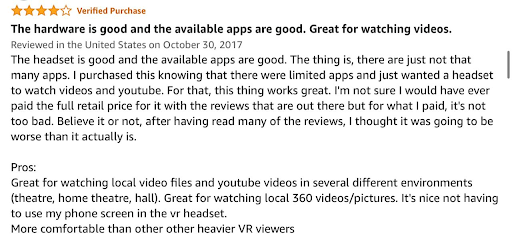
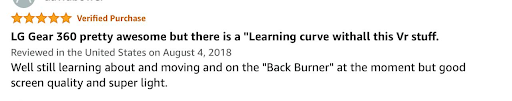
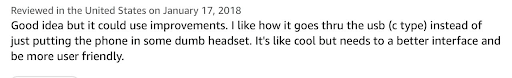
Similar to LG 360 VR Review – Alternatives (Recommendations)
#1: Best High Resolution VR Headset – Oculus Rift VR
Check for Best Price
Anyone new to virtual reality should consider the Oculus Rift VR. The Xbox One controller that comes with the headset works well with many VR games and experiences. There is also a sensor that detects if you are standing or sitting.
Features of the Oculus Rift VR
- Works with the Oculus store and Steam store
- Displays 1080×1200 pixels per eye
- Easy to set up sensors
- Comes with an oculus remote control
Factors to Consider Before you Decide to Buy Oculus Quest VR
Price: The cost of the Oculus Rift is fair. You still need a powerful PC to launch the VR experience, even if the less expensive headgear saves you some money.
You receive a headset, a remote control, sensors, and an Xbox One controller with it.
Focal View: Anyone with poor vision should consider the Oculus Rift as a VR headset. It is recommended to use glasses with the headset whenever possible, even if they can be worn with it as well.
It might occasionally be uncomfortable to put on and take off the headset when wearing glasses.
User Friendliness: The Oculus Rift is easy to operate. Installing the Oculus software on your PC is the first step, which is easy to do. You do not need external sensors because there are sensors incorporated into the device as well.
Many VR games can also be played with Xbox One controllers.
- Padding at the back of the head
- Excellent vision
- Lightweight
- Immersive VR experiences
- Has a high-resolution display
- Integrated Audio
- Separate Oculus touch controller purchases are required.
Best High-Resolution VR Headset S7
The Oculus Quest is the best high-resolution VR headset because it has an amazing display. It has integrated audio, which gives an immersive experience. Moreover, it has padding on the back of the head, which makes it so comfortable.
#2: Best User-Friendly VR Headset – BNext VR

Check for Best Price
The BNext VR headsets, which are well-known for their HD video streaming, make fantastic presents for both adults and children. They provide a 360-degree view and work with any smartphone that has gyroscope sensors and a screen between 4 and 6.3 inches in size.
It boasts a wide field of view and cutting-edge gaming technology. The viewing angle is widened to minimize distortion with unilateral myopic alignment and match the focal distance.
This VR headset has a feature that protects your eyes and lessens eye strain. Additionally, it offers adjustable head straps for a comfortable fit and soft nose parts that ease the pressure.
Factors to Consider Before You Decide to Buy BNext VR
Price: The BNext VR Headset is affordable for individuals to buy.
The essential factor is that, although affordable, it does not compromise on features or build quality.
User-friendliness: The BNext VR is incredibly user-friendly because it doesn’t require any technical expertise. Anyone who can operate a smartphone without assistance can use this device.
Focal View: In comparison to other VR headsets priced similarly, the BNext model has an amazing focal view.
This increases depth covers more of the image and makes brightness management simpler.
- Outstanding Value
- Elasticated Ban
- Gaming and video links
- Easy to use
- Amazing build quality
- Affordable
- Sometime cause pain in the nose
Best User-Friendly VR Headset
The BNext VR is the best user-friendly VR headset because it is easy to operate. It has amazing build quality at an affordable price. Moreover, it offers adjustable head straps for a comfortable fit and soft nose parts that ease pressure.
Buyer’s Guide

Price
Having a budget is crucial when buying VR headsets. While some VR headsets need setup, others are VR-ready out of the box. If you are a newbie looking for a VR introduction, we do not recommend spending a lot of money on a headset.
You can get a great standalone headset for a reasonable price. The headset and a few extras represent the bulk of your expenses. You need to be aware that the games and films you decide to watch can still be expensive.
There are a ton of readily accessible free games and tours out there.
User Friendliness
A virtual reality headset’s usability refers to how easy it is to use. For someone who doesn’t want to spend a lot of time learning how to utilize the system, this function is crucial. Good VR headsets go hand in hand with good VR solutions.
Some VR headsets come with built-in controls for virtual reality. This makes adjusting virtual reality settings easy and eliminates the need to remove the headset.
Focal View
When picking a VR headset, Focal View Adjustment should be your priority. By changing the focal length, you can alter the lenses to create photographs with a higher resolution. You can only use a standard focal length if you don’t have it.
This is especially advantageous for individuals who wear glasses. With the help of the adjustment dial, the viewer can obtain a respectable LCD without the need for glasses.
Similar to the Oculus Rift, taking off the head-mounted display while wearing glasses can be a little tricky.
Game Store
Find out which software and game stores your headset can access before making a purchase. Several well-known retailers include SteamVR and the Oculus Store. Both of which have a wide variety of goods.
If you don’t want to spend any more money on a VR experience, you can always go to YouTube. Check out some of the excellent free content that is offered on it. The website also provides a huge selection of virtual tours.
Comfort
To have fun, you should feel comfortable using your VR headset. The weight of the headset, the nose guard, and the adjustable head straps are a few elements that affect comfort.
A decent headset is lightweight, but this does not detract from the headset’s quality. It becomes relatively challenging to use heavier, thicker headsets for extended periods since they put a strain on the neck and back.
A nose guard is necessary to keep any outside light from entering the head-mounted display. Last but not least, adjustable head straps guarantee that the VR headset rests firmly on the head and does not move around while being worn.
Setup
Who doesn’t enjoy simple instructions? The process of setting up a PC-operated headset involves a few steps, but it won’t take you very long to figure it out. Almost everything on YouTube has a tutorial if you run into any problems.
Once the headset is unboxed, you should connect it to the PC. Next, put up your base stations for external tracking on higher shelves. To prevent tripping over furniture, the playing space needs to be cleared. The next step is to put the headset on and begin exploring.
Frequently Asked Questions – FAQs
Which LG Mobile Devices Are VR Compatible?
Only Android smartphones with a Snapdragon 820 CPU are compatible with the LG 360 VR. It only works with LG’s G5 flagship phone at the moment.
What Is The LG Friends Manager App?
Users can simply connect to and manage the modules and accessories referred to as LG Friends using the flexible LG Friends Manager program.
It swiftly and effortlessly establishes connections with adjacent LG Friends in three easy steps while creating a unique display for each module or accessory.
How Do I Find Out if My Phone Supports Virtual Reality?
Use the VR Compatibility Checker app, which is free. Simply download the app from the Play Store, launch it, and select Check. You’re good to go if the app indicates that your gadget supports virtual reality.
Otherwise, we advise waiting to buy a VR headset until you have upgraded your phone.
Does VR Cause Eye Pain?
It has been demonstrated that using VR technology for extended periods strains the eyes. The longer you use VR without breaks, the more serious the eye strain symptoms get. The proximity of a VR headset display to the user’s eyes has led some experts to suspect that VR is prone to creating eye strain.
Does VR Require the Internet?
By using the offline feature, it is possible to fully download the desired content, making it accessible even without an Internet connection. The headset and supporting material can only be used in this manner to achieve the highest resolution.
Does Virtual Reality Affect Your Brain?
There is no scientific proof that both adults and children who regularly use virtual reality can develop permanent brain damage.
Only a few symptoms can manifest during a VR encounter, including:
- Dizziness
- Depression
- Breakdown
- Headache
Since the technology is relatively new, further study and research are necessary.
Can a TV Be Used for VR?
If your TV has built-in casting capabilities, you’re good to go. A Google Cast device is required to connect to your TV. You may cast using either the Oculus software on your phone or the Oculus headset.
Ensure that your Chromecast device or television and your Oculus headset are both connected to the same network.
Do VR Games Have a Price?
The pricing of VR games varies greatly: some are free, while others might cost up to $60. When compared to independent games and games from smaller studios, games from big companies are more likely to have a higher price point.
What Can You Do With the Bnext VR Headset?
It works with the majority of popular smartphone brands, including Android and iPhone models with gyroscope capability (starting with the iPhone SE). The Samsung Galaxy is among them (from S5 upwards).
The BNext VR Headset can be used to read an e-book, watch movies, or play games.
Can Any Phone Be Used for VR?
There’s a good chance that your phone already has VR capabilities. Almost all modern smartphones, irrespective of the operating system, do. The ability to turn your head to see around in virtual reality adds to its immersion.
That is made possible by using the smartphone’s gyroscope sensor.
Wrapping Things Up
As we have come to the end of the article, the LG 360 VR could be a fantastic choice if you’re seeking an affordable and portable virtual reality headset.
It’s really simple to set up and operate, and it’s made to work with the LG G5 smartphone.
This product provides a respectable viewing experience, making it a suitable choice for anyone looking to explore virtual reality on a budget.
Let us know what you think in the comments below.


